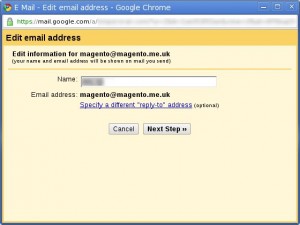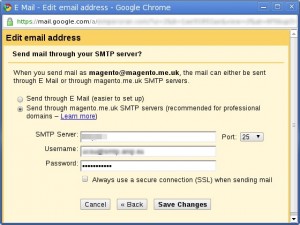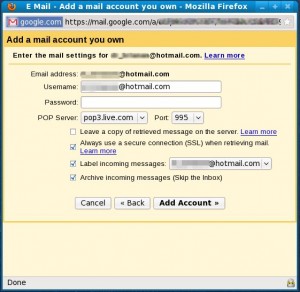我能想到的也是大部分人能想到的——我想用gmail smtp server代替magento内置的sendmail,这么做的好处是用gmail sent mail log all emails sent out by magento。gmail smtp server是我所知的唯一一个能记录发送邮件的smtp服务器(感谢google)。
Magento默认使用MTA发送邮件,后台configuration可以设置使用smtp发送邮件,但仅限于未使用ssl的smtp服务器,看来只能修改程序才能让Magento用上gmail ssl smtp server了。
似乎有很多人有这个想法但无法成功完成程序的修改。我参照了Use any smtp to send email (even gmail)的代码,但发现它无法连接gmail smtp server (可能以前可以,但gmail smtp server改了设置?)。
经我修改,在magento 1.1.8版测试可行的代码方案是:
修改/app/code/core/Mage/Core/Model/Email/Template.php, 找到public function send($email, $name=null, array $variables = array()),删掉此函数中最后几句:
try {
$mail->send(); // Zend_Mail warning..
$this->_mail = null;
}
catch (Exception $e) {
return false;
}
return true;
替换为:
$config = array(
'ssl' => 'ssl',
'port' => 465,
'auth' => 'login',
'username' => 'your_email',
'password' => 'your_password');
$transport = new Zend_Mail_Transport_Smtp('smtp.gmail.com', $config);
try {
$mail->send($transport); //add $transport object as parameter
$this->_mail = null;
}
catch (Exception $e) {
return false;
}
return true;
除此之外无需任何其他修改。赶紧试一下吧。
原贴主要的误导之处是一个错误的$config:
$config = array(
'ssl' => 'tls',
'port' => 465,
'auth' => 'login',
'username' => 'your_email',
'password' => 'your_password');
其实,如果非要使用tls的话,相应的port应该是587。tls+587的搭配虽然能发邮件,但编码不对,我想应该在程序其他地方相应调整。这个我就没去研究了,ssl+465已能正常发送邮件,我的想法已经实现了。