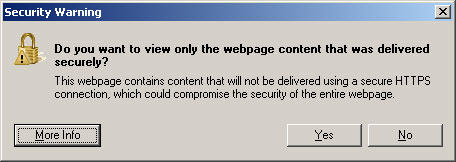Do not be over excited – my solution is not about how to open an mdb which is truly exclusively opened by others, but to cope with the situation when you can not open the mdb over the network.
For example, from time to time, Actinic crashes. And sometimes after crash, you see this message:
There was a problem with the database
Operation: Opening the table
The Microsoft Jet database engine cannot open the file ‘\\(netbios name)\Actinic v8\Sites\Site1\ActinicCatalog.mdb’. It is already opened exclusively by another user, or you need permission to view its data.
Action: Contact your Actinic reseller or Actinic Support as appropriate
The problem is caused by mdb, not Actinic specific. You may have seen something similar.
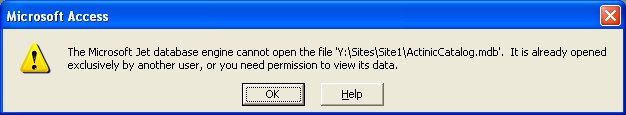
If you are sure no one else has opened the mdb file, you know Access is talking nonsense. To solve the problem, copy this file, delete the source file (you may have to operate on the local computer), move the copied file to the original place, and that’s it.
Do not ask me why this kind of problem happens, or why an duplicated file can solve the problem. I don’t know. That is one of the reason I do not like microsoft – too many times I do not know where problems come, and where they go.