I was asked by someone why on his PC images in html emails were not displayed.
He was using google mail web interface (SSL enabled – Automatically enforce Secure Socket Layer (SSL) connections when your users access Gmail, Calendar, Docs, and Sites) and IE8. I was using the same google mail but Firefox. On my PC the images in html emails could show up. So I thought the problem was with some settings in IE8.
Following this thought I found it was a setting in IE8: Internet Options -> Security -> Custom Level -> Miscellaneous -> Display mixed content. If it was disabled, IE8 would not http content in a page accessed via https. There should be a prompt before IE8 permanently disable it, but I guess few people can understand this security warning.
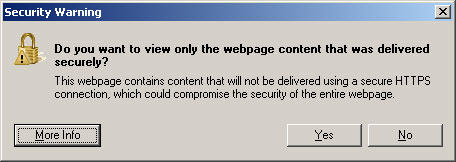
This security setting is not only affecting email pages, but email pages are most likely being affected, specially marketing emails. Will we see more eshot programmes embedding img src with https?
Leave a Reply