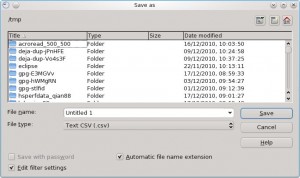I have been using OpenOffice for a while. Though I heard about StarOffice, I was not bothered finding out what it was until google includes it in a recent release of GooglePack. I am pretty interested everything recommended by google, so I downloaded GooglePack today, mainly for StarOffice. Then I played with StarOffice for a couple of hours, comparing it with OpenOffice.
At last, I mixed up StarOffice with OpenOffice. They are of the same sponsor, they have the same interface, and they are both free and open source. Although I read an article carefully about “OpenOffice vs StarOffice” features, the difference is insignificant so that 99% of users can’t distinguish StarOffice from OpenOffice. I am among those 99%. I think even the developers of StarOffice and OpenOffice are confused with these two Offices. They put documentations of both on StarOffice site, and divert APIs of both to OpenOffice site.
I came across another product called StarSuite, which makes conception even more complicated. In English version of StarOffice 8 documentation, it calls itself “StarOffice 8”; in Chinese version of StarOffice 8 documentation, it calls itself “StarSuite 8”, and I could not find any Chinese version of documentation which exactly titled as “StarOffice 8”. I assume these different language versions of documentation are referring to the same product, but StarSuite is not free because it includes some non-free extensions.