I want to establish a protocol for my dataflow in Magento, part of which is “all csv files contains import data should be comma separated”.
OpenOffice is an efficient tool to edit csv files, but how to save them using comma separator? I found OpenOffice behaviour quite unpredictable, sometimes comma separated, sometimes semi-colon separated. Maybe it depends on csv original format upon opening or creating.
How to always save a comma separated csv in OpenOffice?
I did not find a way to make it happen by default, but it can be achieved by 2 steps:
1. Use “Save As…”, and check option “Edit filter settings”
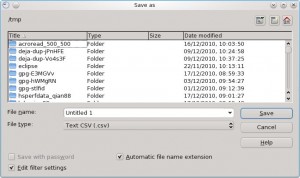
2. Set comma as Field delimiter

Leave a Reply