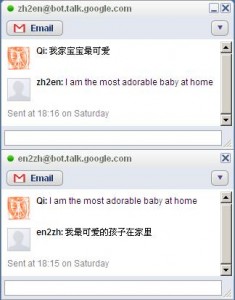今天要不是为了和msn上的联系人通话,我也不会去安装msn messenger。The process of installing msn messenger turned out very frustrating.
It did not take me to Msn messenger download page straightly. Only after 5 clicks then could I find the link of download. However, because I was in a hurry, I clicked the link before I read it carefully. Only after I installed it, I found what I installed was a shortcut to Live Home. What the hell they are doing! Then I spent a few more seconds to find another link to download. And this time I installed msn messenger. After installation, there were two icon in Windows Live program group, Windows Live Call and Windows Live Messenger, but they were both pointing to the same program! Is microsoft mad?
Moreover, all I wanted was msn messenger, but I had been asked 3 questions 3 times:
- Search from any browser address bar using Live Search
- Set my browser home page to MSN.com (if your homepage isn’t already set to a Live or MSN page)
- Help us improve our software by allowing Microsoft to collect data about your installation. If you have chosen to install Windows Live Toolbar, we will also collect data about your system, how you use our software, and the web sites you visit.
How bad the marketing it is! Of course I say No, no, no 3 times.
Last but the most important, after I installed msn messenger and run it, it would not let me voice chat and file transfer to my contact. I got the error messages like these:
- (contact nickname) is using a version of Messenger that does not have improvements to support a Computer Call. Please ask your contact to upgrade to the latest version of Messenger and try your call again.
- The invitation to start File Transfer could not be sent because (contact nickname) is using an older version of Windows Live Messenger.
Terrible! How can all my contacts use the same version as mine? Backwards compatible – does microsoft know it?
Finally, I had to finish the conversion with my contact using Gtalk – a far better program leaving msn messenger behind.