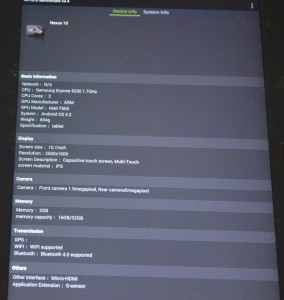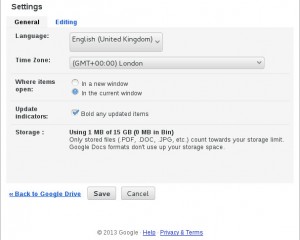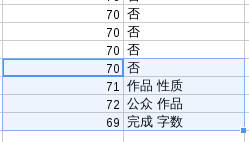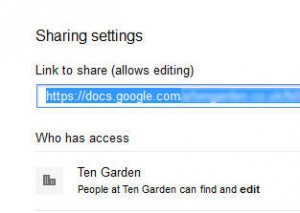Do you know G+ page is a “person”?
I mean, as you have a Google account, and fill in G+ profile, you are a G+ person. You start building your cycles, adding people you know (or even don’t know), and posting to individuals, cycles, or Public.
You can also create one or more G+ pages. What is G+ page? It has confused me for long. Now I know, it is a kind of G+ person, same as you. It was the terminology “Follow” confused me.
I only find “Follow” on G+ pages. However, “Follow” basically is adding this G+ page to your cycle(s), same as adding some real person. G+ page can also add you to its cycle(s), or not to add you, same as a real person makes such a choice. Even G+ page does not add you, you can still see all its Public posts in your cycle stream, seem as you add President but President does not add you.
A real person can add another real person or a G+ page to his cycle(s). A G+ page can also add another G+ page or a real person to its cycle(s). This conforms to G+ page is a person.
Since a real person can create as many G+ pages as he like, and G+ pages can add each other, which make things worse. I mean, a messy social network sharing loads of rubbish.
Nevertheless, I can not change the world. A network full of rubbish is not something I should worry too much about. What I can do is not to produce rubbish.
I hope this post is not regarded as a kind of rubbish.