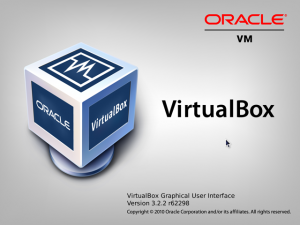两年前开始使用 Fedora desktop 时,我盯着 Gnome 和 KDE 看了半天,想不好到底用哪个。我决定用 Gnome,仅是因为 Gnome 在 Fedora 众多 spin 中排第一个,在我不熟悉 Fedora desktop 时,使用 Fedora “推荐” 的 Gnome 更容易度过难关。
我想我的决定没有错。只是,最近要更新 Fedora 到 Feora 14(我一直用最初的 Fedora 11 没跟上来),我又想起 KDE,不敢说我已摸透了 Fedora 的习性,但是不是可以换换口味?看了几个 KDE 的视频,非常的 tempting,于是决定一试。
试过几天,我直想说——真应该早点试上 KDE。
KDE 很华丽,但决不是 apple 产品徒有其表。默认状态任务栏(在 KDE 中叫 panel)在下方,跟我的使用习惯一样,在 Gnome 中我要调整老半天才能出一个顺我手的桌面。
KDE 也很稳定,我一直担心很眩的东西不稳定,这下看来担心是多余的。或许 KDE 消耗的资源比 Gnome 更多一些(这是我的猜想,我没研究怎么去 benchmark 它),但我的电脑也负担得起。
KDE 默认的 file manager Dolphin 功能也比 Nautilus 强。用Dolphin 能给 file 和 folder 注 tag,我估计 Dolphin 自己维护一个 tag 的数据库,tag 信息无法共享给其他程序,可作为我寻求多年 tag everthing 的解决方案,是很大的进步。
KDE widgets 还支持 keyboard shortcut,我把 Show Desktop widget 的快捷键定义为 Meta + D(等同于 Win + D),让沉寂两年的 Win 键第一次在 Linux 下派上了用场,好开心。
展示一下我的 KDE 桌面:

以下我安装 KDE 前后用到的命令(做个笔记而已,没有什么技术含量):
yum groupinstall KDE (用于 Fedora 14)
yum groupinstall “K Desktop Environment” (用于 Fedora 11)
yum install openoffice.org-writer openoffice.org-impress openoffice.org-base openoffice.org-calc openoffice.org-draw openoffice.org-math (这么装下载量比 yum install openoffice.org* 小了一半以上,但功能不缺)
yum install sshfs
yum install filezilla
yum install gcc dkms (required by VirtualBox)
但有两个问题一时解决不了:
- 在 HP Linux Imaging and Printing (HPLIP) 下载了 HP LaserJet 1010 驱动程序,安装后仍无法打印,提示”cups-missing-filter”。想删了它重装,却删不掉。当初在 Fedora 11 Gnome 时是能打印的,按我的理解,不能打印不是 KDE 的问题,是 Fedora 14 的问题可能性大些。
- 找不到 Google Pinyin for Fedora。Again,这不是 KDE 的问题,是我喜欢 Google Pinyin 甚过 Fedora 内置的两个拼音输入法。很奇怪,有人想到要做一个 Google Pinyin for Android,为什么没人想到要做一个 Google Pinyin for Fedora 呢?