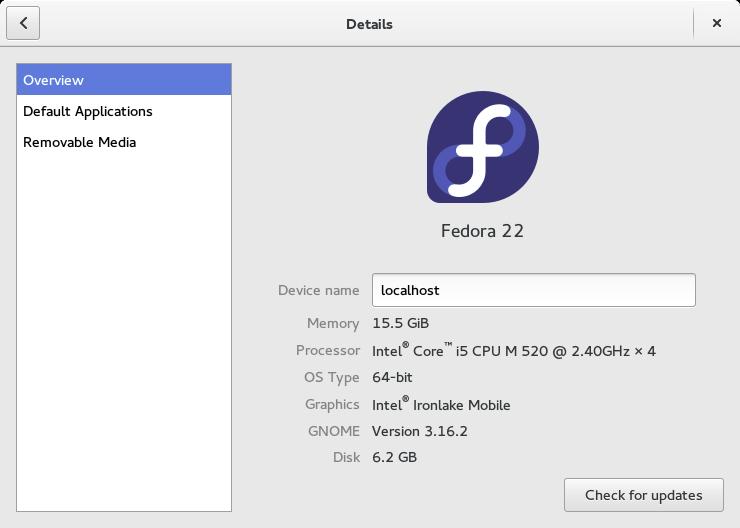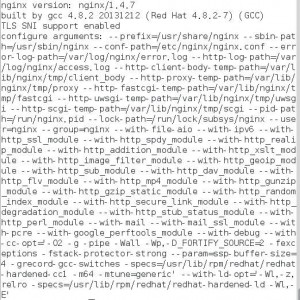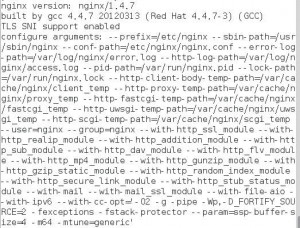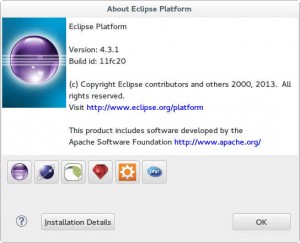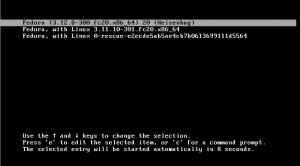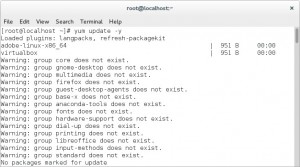According Lenovo official website, T410 “supports up to 8GB maximum memory”.
From the forum of Lenovo, someone said
I have exactly the same computer. Here is what I have tried:
– 2x 8GB = didn’t work
– 1x 4GB + 1x 8GB = didn’t work
– 1x 2GB + 1x 8GB = didn’t work
– 1x 8GB = didn’t work
– 2x 4GB = WORKS….So maximum is 8GB (2x 4GB)
However, they are both incorrect. I just tried 12GB (4GB under the keyboard + 8GB on the underside of the computer). It boots Fedora 22 workstation without any problems. Although it hangs on Windows 7 booting stage, I think it may boot Windows 7 or 8 from new installation. Whatsoever the fact reflects Fedora is more robust than Windows.
I will try if T410 supports 16GB if I can find a way how to install RAM under the keyboard.
UPDATE: I have tried 16GB (8GB under the keyboard + 8GB on the underside of the computer). Fedora boots all right (Windows still hangs). So the final answer to the maximum RAM can Lenovo T410 upgrade to is 16GB! Here is the screenshot as a proof of my experiment.