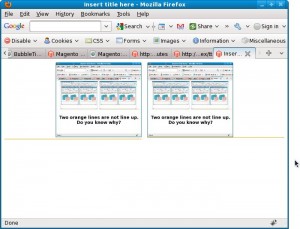今天又长知识了。
首先,最简单的,更正了长久以来的想当然,php 下 explode(‘,’, ”) != array(),而是得到长度为 1 的数组,key 是数值 0,value 是空字符串。天哪,我有多少个程序是基于 explode(‘,’, ”) == array() 写下去的,这下影响大了,得好好查一查。
其次,发现一个不晓得是 sshfs 的 bug 还是 gedit 的 bug。复制错误的过程是:用 Nautilus 或 Dolphin 打开 sshfs 挂载的目录,右击创建一个新文件。文件创建是成功的,属性是 774,用 gedit 打开它却无法保存,提示是没有写权限;但用 kwrite 编辑保存一切正常;用 gedit 再编辑 kwrite 编辑过的文件又能保存。或者,在右击创建一个新文件后,执行一次 chmod 774 filename,也能用 gedit 编辑保存了。
再次,发现在 IE6 下,用 javascript 增大元素的尺寸(比如 jQuery widget 化,增加 border,增加 padding,等),会增大父元素的尺寸。哪怕父元素已用 css 静态赋以宽度值,宽度也会被改变,这是某些精心布局在标准浏览器下很好看,到了 IE6 就面目全非的一大原因。万恶的 IE6 啊,当然从另一方面,说明精心布局仍不够“精心”。为 IE6 布局好比极限运动,挑战好心情的极限;如果看到下属多花一倍时间 fix for IE6,挑战的也是老板的心理极限。
然后,发现 jQuery gallery 里有两个 themes (Humanity, Vader) 的参数不太正常,多了 tr 参数,不知道怎么多出来的,删了似乎没影响。
最后,如果父元素包含所有的子元素都是 float:left 或 float right 的话,不做特殊操作,父元素是没有高度的。父元素的后续元素用一个 clear:both 就能站到该站的位置,但如要为父元素本身画一个边框就稍有难度。最早我用的办法是在这个元素所有的子元素之后增加一个隐形的<div style=”height:0; clear:both;”></div>,但这个硬生生加进去的元素改变了 DOM 结构,破坏了语义,不够 SEO。在 Magento 里学到了另一个方法 :after { clear:both; },如 .clearer 的示例,但要为低版本的 IE 专门写 clear after fix。我维护一份自己的 style.css,override Magento 原版的 style.css。我觉得这个任务就很“繁重”,如果再来一份自己的 style-ie.css,override Magento 原版的 style-ie.css,就为 clear after fix?总觉得小题大作。今天发现一个 clear after all floating children 的 neat solution,就是在父元素上设定 style=”overflow:auto; zoom:1″。overflow 让父元素调整到应有的高度,zoom 也是必须的,否则 IE6…,唉!
最后的最后,发现 z-index 值在 IE6 下被重置的简单通用的 fix。这个问题的来源是若干个 position 后的元素,给它们设定 z-index,IE6 下根本不按设定值 layout,而且还摸不到规律。比如下拉菜单,有时被其他东西给压住。fix 是赋予下拉菜单 z-index 时,赋予父元素(整个菜单)更高的 z-index。