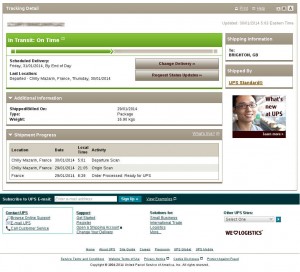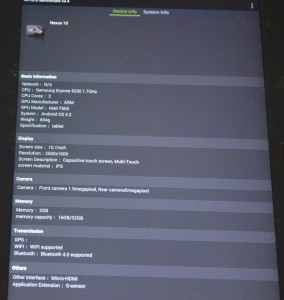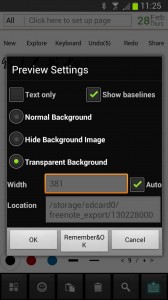I have tried almost every VOIP soft phone app on Google Play. Before I found GS Wave, I reckoned Zoiper app was the best soft phone, thus I paid for its premium version to get its premium feature of video call.
However I never got this feature working. I wanted to see the video from my video door phone on my mobile with Zoiper. My video door phone supports H264 video codec but Zoiper supports VP8 unless I pay Zoiper again just for H264 codec . Unlike audio codec while a VOIP server can translate audio codec between clients, video codec is said to be P2P. (There may be a way of video codec translation, but I don’t know how.)
I had video calls working between my video door phone and desktop SIP phones which are “hard phones” with H264 built in. And I had audio calls working on all devices. So I was not desperate for video on Zoiper.
Zoiper has a major defect. It cannot stay online 24/7 on latest Android version (I tested on two Huawei Mate 8 and one P9) or iOS. Many times status bar shows it is online but actually it is not reachable. Zoiper was reliable on Android 4.x.x. I guess Zoiper “forgets” to re-register itself when OS goes into sleep. For above reasons I am reluctant to pay Zoiper any more money.
Recently I visited Fanvil website and discovered Fanvil had developed a soft phone called “Vdroid” for free download. To my surprise, Vdroid integrated G729 audio codec and H264 video codec. They are premium codec as on Zoiper. (Later on I learnt G729 patent expired on 1st Jan, 2017 but Zoiper is still selling G729 for money. I knew nothing about H264.) However Vdroid has too many bugs and is not a mature software.
Then I thought other VOIP device manufacturers might have their own soft phones for public. I checked Grandstream, Yealink and Cisco but only found Grandstream generously offering GS Wave. GS Wave has both Android and iOS version, and both works reliably, and both has G729 and H264 built in for free! I cannot wait any longer to recommend GS Wave to everyone. Google Play is overwhelmed by other apps for search results of “sip” or “voip”, and GS Wave is nowhere in the ranking. But trust me, it is the best one.