I was looking for an app on Google Play Store to generate transparent background handwriting in PNG format, which can be put on an electronic document as a signature or watermark. It is either
- to save paper – no need to print out a hard copy of document, write on it, then scan it back to an electronic copy.
- or to use an existing Android touch screen mobile phone, instead of buying a graphic tablet pad and pen.
I tried a few apps.
Samsung Memo. It can only export JPG or PDF. No transparent background available.
Image Editor. It is slow responding to drawing track. Never record a complete handwriting. Useless. Too many bugs and Ads.
ShoDo. No transparent background available.
Adobe Photoshop Express. Too “express”. It can not open/save as PNG at all.
Handwriting. It can export transparent background PNGs. It is good. However, it always exports 720 x 1280 images on my test device, no matter how small writing. This requires another software to crop the images. So it’s not good enough.
Photo Editor. I did not expect it can export transparent background PNGs, as Photo is not transparent. However, I find it can open a transparent background PNG, write on it, then export as transparent background PNG. This requires another software to produce a blank transparent background PNG before first use. That’s not a problem. However, it is an ad-supported programme, which is a bit annoying.
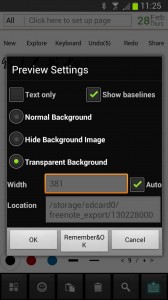
FreeNote. I have known FreeNote for long, but before today I did not realise it can export transparent background PNGs. It does auto crop and it is ad-free. It does not require other software to do pre or post process. So it is a perfect solution.
Leave a Reply