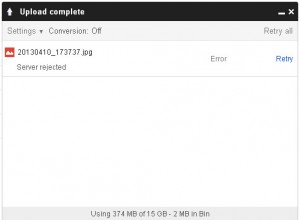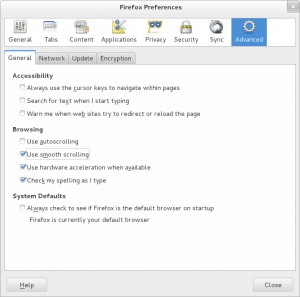If you are working on jQuery UI site to roll your own theme, you can always load your theme parameters by copying and pasting a long string into address bar, such as:
ThemeRoller
But, when you are working on your own site, using ThemeRoller Dev Tool for FireFox, you can not load the current page’s theme parameters into ThemeRoller easily. I find two workarounds. I must admit the workarounds are not easy either. There must be some easy “click-to-load” method, but I did not figure it out.
My solutions require FireBug.
Solution One.
1. Copy your theme parameters string to clipboard. The string is as you see before:
ffDefault=Lucida+Grande,+Lucida+Sans,+Arial,+sans-serif&fwDefault=bold&fsDefault=1.1em&cornerRadius=5px&bgColorHeader=5c9ccc&bgTextureHeader=12_gloss_wave.png&bgImgOpacityHeader=55&borderColorHeader=4297d7&fcHeader=ffffff&iconColorHeader=d8e7f3&bgColorContent=fcfdfd&bgTextureContent=06_inset_hard.png&bgImgOpacityContent=100&borderColorContent=a6c9e2&fcContent=222222&iconColorContent=469bdd&bgColorDefault=dfeffc&bgTextureDefault=02_glass.png&bgImgOpacityDefault=85&borderColorDefault=c5dbec&fcDefault=2e6e9e&iconColorDefault=6da8d5&bgColorHover=d0e5f5&bgTextureHover=02_glass.png&bgImgOpacityHover=75&borderColorHover=79b7e7&fcHover=1d5987&iconColorHover=217bc0&bgColorActive=f5f8f9&bgTextureActive=06_inset_hard.png&bgImgOpacityActive=100&borderColorActive=79b7e7&fcActive=e17009&iconColorActive=f9bd01&bgColorHighlight=fbec88&bgTextureHighlight=01_flat.png&bgImgOpacityHighlight=55&borderColorHighlight=fad42e&fcHighlight=363636&iconColorHighlight=2e83ff&bgColorError=fef1ec&bgTextureError=02_glass.png&bgImgOpacityError=95&borderColorError=cd0a0a&fcError=cd0a0a&iconColorError=cd0a0a&bgColorOverlay=aaaaaa&bgTextureOverlay=01_flat.png&bgImgOpacityOverlay=0&opacityOverlay=30&bgColorShadow=aaaaaa&bgTextureShadow=01_flat.png&bgImgOpacityShadow=0&opacityShadow=30&thicknessShadow=8px&offsetTopShadow=-8px&offsetLeftShadow=-8px&cornerRadiusShadow=8px
Please do not include “#” or “?” at the beginning, because when you paste, sometimes it requires a hash separator, sometimes a question mark separator. You’d better enter the separator separately at the time it requires.
2. Launch FireFox, Go to the web page to custom a theme for, Launch ThemeRoller, Launch FireBug
3. Find ThemeRoller <iframe> element, which is inside <div id=”inline_themeroller”> element, change <iframe> src by appending a hash and pasting theme parameters string. In another words, change src from
http://jqueryui.com/themeroller/developertool/appinterface.php
to
http://jqueryui.com/themeroller/developertool/appinterface.php#ffDefault=Verdana%2CArial%2Csans-serif&fwDefault=normal&fsDefault=1.1em&cornerRadius=6px&bgColorHeader=138b14&bgTextureHeader=01_flat.png&bgImgOpacityHeader=75&borderColorHeader=138b14&fcHeader=222222&iconColorHeader=222222&bgColorContent=ffffff&bgTextureContent=01_flat.png&bgImgOpacityContent=75&borderColorContent=138b14&fcContent=138b14&iconColorContent=222222&bgColorDefault=138b14&bgTextureDefault=03_highlight_soft.png&bgImgOpacityDefault=7…=02_glass.png&bgImgOpacityHighlight=55&borderColorHighlight=ffffff&fcHighlight=363636&iconColorHighlight=2e83ff&bgColorError=fef1ec&bgTextureError=05_inset_soft.png&bgImgOpacityError=95&borderColorError=cd0a0a&fcError=cd0a0a&iconColorError=cd0a0a&bgColorOverlay=aaaaaa&bgTextureOverlay=01_flat.png&bgImgOpacityOverlay=0&opacityOverlay=30&bgColorShadow=aaaaaa&bgTextureShadow=01_flat.png&bgImgOpacityShadow=0&opacityShadow=30&thicknessShadow=8px&offsetTopShadow=-8px&offsetLeftShadow=-8px&cornerRadiusShadow=8px
4. By now, you will see ThemeRoller “Roll your own” tab has loaded your custom values. However, the page appearance does not change until you enter any value box and hit Enter out.
Solution Two. It enables you to add your customised theme to ThemeRoller Gallery (temporarily), so you can switch and compare.
1. Same as Solution One
2. Same as Solution One
3. Find an <a> element of a Gallery theme and change its href. For example, the first theme in Gallery, its href is
http://jqueryui.com/themeroller/css/parseTheme.css.php?ffDefault=Trebuchet+MS,+Tahoma,+Verdana,+Arial,+sans-serif&fwDefault=bold&fsDefault=1.1em&cornerRadius=4px&bgColorHeader=f6a828&bgTextureHeader=12_gloss_wave.png&bgImgOpacityHeader=35&borderColorHeader=e78f08&fcHeader=ffffff&iconColorHeader=ffffff&bgColorContent=eeeeee&bgTextureContent=03_highlight_soft.png&bgImgOpacityContent=100&borderColorContent=dddddd&fcContent=333333&iconColorContent=222222&bgColorDefault=f6f6f6&bgTextureDefault=02_glass.png&bgI…gOpacityHighlight=75&borderColorHighlight=fed22f&fcHighlight=363636&iconColorHighlight=228ef1&bgColorError=b81900&bgTextureError=08_diagonals_thick.png&bgImgOpacityError=18&borderColorError=cd0a0a&fcError=ffffff&iconColorError=ffd27a&bgColorOverlay=666666&bgTextureOverlay=08_diagonals_thick.png&bgImgOpacityOverlay=20&opacityOverlay=50&bgColorShadow=000000&bgTextureShadow=01_flat.png&bgImgOpacityShadow=10&opacityShadow=20&thicknessShadow=5px&offsetTopShadow=-5px&offsetLeftShadow=-5px&cornerRadiusShadow=5px
Change to
http://jqueryui.com/themeroller/css/parseTheme.css.php?ffDefault=Lucida+Grande,+Lucida+Sans,+Arial,+sans-serif&fwDefault=bold&fsDefault=1.1em&cornerRadius=5px&bgColorHeader=5c9ccc&bgTextureHeader=12_gloss_wave.png&bgImgOpacityHeader=55&borderColorHeader=4297d7&fcHeader=ffffff&iconColorHeader=d8e7f3&bgColorContent=fcfdfd&bgTextureContent=06_inset_hard.png&bgImgOpacityContent=100&borderColorContent=a6c9e2&fcContent=222222&iconColorContent=469bdd&bgColorDefault=dfeffc&bgTextureDefault=02_glass.png&bgImgOpacityDefault=85&borderColorDefault=c5dbec&fcDefault=2e6e9e&iconColorDefault=6da8d5&bgColorHover=d0e5f5&bgTextureHover=02_glass.png&bgImgOpacityHover=75&borderColorHover=79b7e7&fcHover=1d5987&iconColorHover=217bc0&bgColorActive=f5f8f9&bgTextureActive=06_inset_hard.png&bgImgOpacityActive=100&borderColorActive=79b7e7&fcActive=e17009&iconColorActive=f9bd01&bgColorHighlight=fbec88&bgTextureHighlight=01_flat.png&bgImgOpacityHighlight=55&borderColorHighlight=fad42e&fcHighlight=363636&iconColorHighlight=2e83ff&bgColorError=fef1ec&bgTextureError=02_glass.png&bgImgOpacityError=95&borderColorError=cd0a0a&fcError=cd0a0a&iconColorError=cd0a0a&bgColorOverlay=aaaaaa&bgTextureOverlay=01_flat.png&bgImgOpacityOverlay=0&opacityOverlay=30&bgColorShadow=aaaaaa&bgTextureShadow=01_flat.png&bgImgOpacityShadow=0&opacityShadow=30&thicknessShadow=8px&offsetTopShadow=-8px&offsetLeftShadow=-8px&cornerRadiusShadow=8px
The thumbnail of the theme won’t change unless you change the src of <img> inside <a>. I assume you won’t bother about changing the thumbnail as long as you know which thumbnail represents your theme.
You can change more than one theme in Gallery to various versions of your theme, so you can click and switch between them quickly.