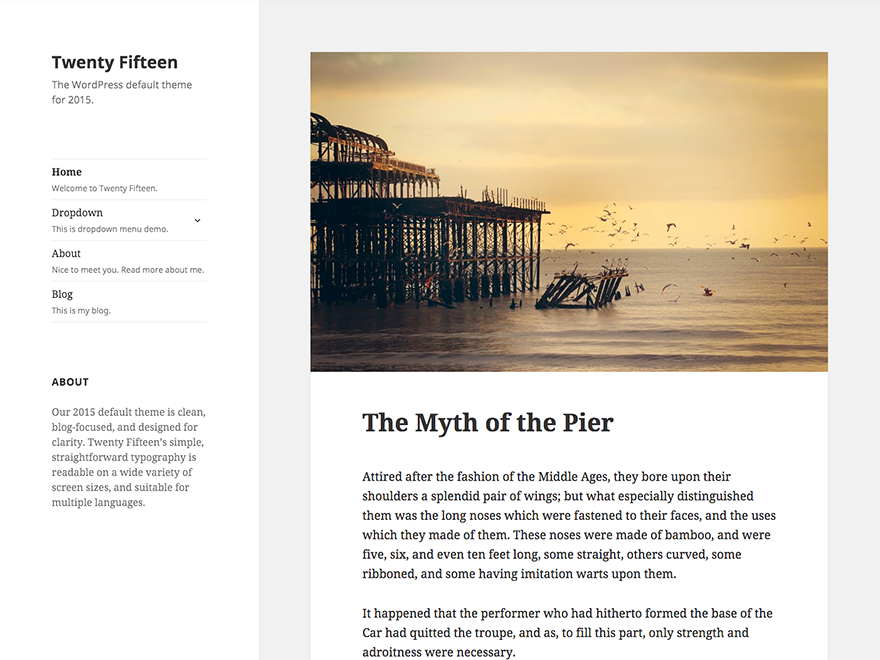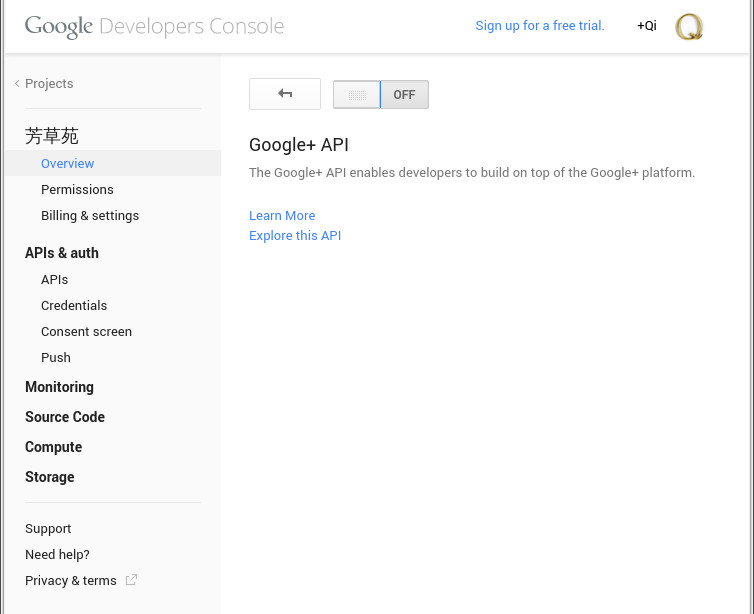我买了一个 Fujitsu TX2540 M1 服务器,可以说是一个错误的选择。因为它的安装逻辑异常复杂,花了好长时间才把 CentOS 7 安装成功。
期间多次以为它不支持 CentOS 7,只有在 Fujitsu Support 网站上找到一份文件说 CentOS 7 is “Tested”,才支撑我频频破碎的信念一直到成功。因为 Fujitsu 注明 CentOS 7 仅是 “Tested”,而非 “Supported”,意味着 Fujitsu 不提供官方支持。期间我尝试着按网上找到的方式,电邮联系 Fujitsu,问能不能告诉我我买的服务器 Megaraid 是什么型号。Fujitsu 回信说它不提供电邮支持(那你公布电邮干吗?)信里说可以使用他们的在线提问系统,于是我重填了一遍问题,然后得到回复说,要我打电话寻求支持。我彻底服了,不过我也没打电话,因为当时我也差不多摸索出来了。
言归正传。CentOS 7 安装时碰到的问题是识别不了 Megaraid,要我禁用阵列卡做单个硬盘使用,我又心有不甘。试了好些其他主流操作系统也是如此。后来我用 ServerView Installation DVD 启动,它是“预安装”盘。预安装界面里是找不到 CentOS 7 的,好在 CentOS 7 和 RedHat Enterprise Linux 7 的极其相似性,我选了RedHat Enterprise Linux 7 让预安装执行完毕,之后选择安装源千万不能选从 DVD 读取。我是指定了 CentOS NetInstall 的 URI 才顺利让机器重启后进入了 CentOS 的安装界面。这时安装目标盘已被预置为阵列卡(这时千万不要点进去,一旦进去后哪怕不做任何修改,返回安装过程又成识别不了阵列卡的状态),之后就是正常的安装步骤了。
最后吐槽一下 ServerView Installation DVD,它的操作系统竟然是 Windows,看得出 Fujitsu 已经落伍了。