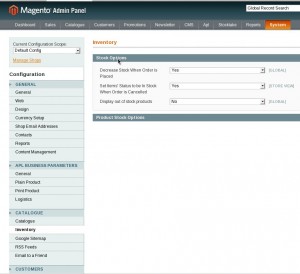我用过 Magento 1.3。在 Magento 1.3 里,某产品脱销了,仍在前台出现,只是提示 out of stock。
这其实很好,符合我的 business logic: 脱销总是暂时的,我不希望顾客在这段时间找不到这个产品而误以为该产品 discontinued。如果真遇到产品 discontinued,由 admin 在后台 disable product。Enable / disable 一个产品很方便,这样 admin 会感觉 everything is in control。
可是 Magento 1.4 起,自动把脱销的产品从前台产品列表里过滤了。这个逻辑搞得我莫名其妙,一开始还以为是我搞错了设置或被我改动过的代码写错了,最后才发现 Magento 1.4 把 getLoadedProductCollection() 的返回值修改了。
其实这个修改很糟糕,显然 Magento 1.4 在这点上考虑不成熟:如果顾客都找不到这个产品了,那 wishlist 还有用吗?再看 list.phtml 里
<?php $_productCollection=$this->getLoadedProductCollection() ?>
<?php if(!$_productCollection->count()): ?>
<p><?php echo $this->__('There are no products matching the selection.') ?></p>
<?php else: ?>
<div>
<?php echo $this->getToolbarHtml() ?>
<?php // List mode ?>
<?php if($this->getMode()!='grid'): ?>
<?php $_iterator = 0; ?>
<ol id="products-list">
<?php foreach ($_productCollection as $_product): ?>
...
<?php if($_product->isSaleable()): ?>
<p><button type="button" title="<?php echo $this->__('Add to Cart') ?>" onclick="setLocation('<?php echo $this->getAddToCartUrl($_product) ?>')"><span><span><?php echo $this->__('Add to Cart') ?></span></span></button></p>
<?php else: ?>
<p><span><?php echo $this->__('Out of stock') ?></span></p>
<?php endif; ?>
$_productCollection 都过滤了脱销的产品,后面的 $_product->isSaleable() 岂不是多此一举?
我还是得把 getLoadedProductCollection() 按 Magento 1.3 修改回去。
2010 年 5 月 25 日更新:当我发现 Magento 把显示产品的逻辑从“默认包括 out of stock” 改为 “默认不包括 out of stock”,我想 Magento 应该会在后台提供一个修改默认值的地方。前几天我找了,没找到,所以抱怨说 Magento 自说自话地修改逻辑,其实我冤枉 Magento 了。
今天我无意中发现这个默认值是可以被修改的,在 System configuration 的 Inventory tab。Inventory 的设置在全局生效,当选择 storeview 时是看不到 Inventory tab 的,所以当时我没发现它。