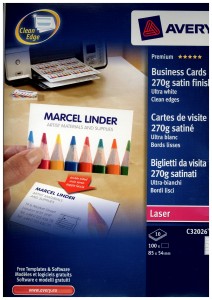
It is my second time using Avery Quick&Clean™ DIY business cards. The first time was very smooth so I did not remember any caveats.
This time I had printed 5 pages before I got a nice one. So I decide to write some tips for future reference.
The paper I use is Avery C32026, 270g satin finish, the thickest I can find in store. The printer is Lexmark C544dn, a colour laser printer with auto duplex feature.
Tip 1. Do not load paper in Tray 1. It is not suitable for thick paper like this. Load it in Manual Feeder.
Tip2. Do not use auto duplex. If the business card design is double sided, print one side and manually feed paper again for the other side. The auto duplex roller is a small cylinder that may snap the cards away from the frame.
Tip 3. Use the template provided by Avery and do not convert to any other format. C32026 template is a Word document. After editing, I converted it to a PDF file (I was thinking of portability). The position was changed slightly and some text was printed across the border.
Leave a Reply